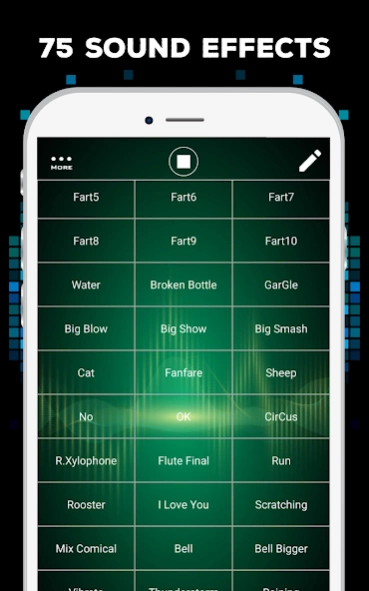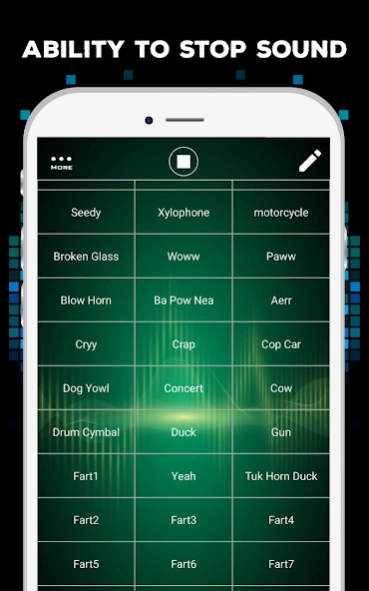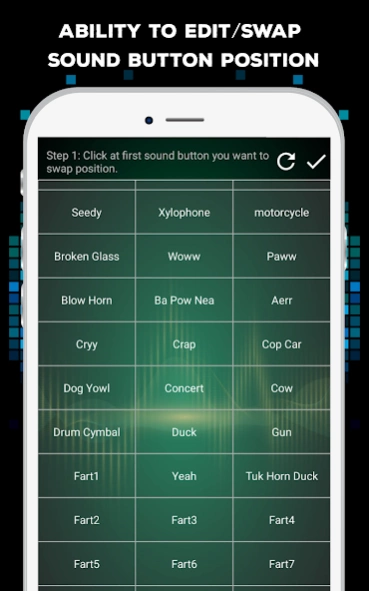Sound Effect DJ
Continue to app
Free Version
Publisher Description
Sound Effect DJ - 75 Unique Sound Effects for everyone. Simple UI and Easy to click sound button!
Play sound effects for every occasion! Is somebody talking too much in a meeting? Blow the Air Horn or Whistle and silence them! Did a friend just tell a funny joke? Play the laugh sound and show your support! This popular sound machine is perfect for having fun with friends or annoying family members. Soundboard includes 79 sound effects and can be customized sound button position.
Download our Sound Effect DJ to your Android phone! We are bringing a collection of the Best DJ sound effects.
Example sound effect in application : "Scratching" "Quack Quack", "OH NO!", "Kiss", "Fart Sound", "Ha Ha Ha", "Cry", "Cow", Gun", "I Love You", "Yee Haa", "Seedy", "Gargle", "Crap", "Sheep", "Mix Comical Sound", "Phone Vibrate", "Thunderstorm", "Raining" etc.
Sound Effect DJ Features:
- 75 Sound effects (SFX)
- Simple UI and Easy to use
- Edit/Swap sound button position to make a group of sounds you use often.
- You can revert sound button position to our default position by clicking edit button and revert button
- Stop sound button.
About Sound Effect DJ
Sound Effect DJ is a free app for Android published in the Recreation list of apps, part of Home & Hobby.
The company that develops Sound Effect DJ is Nu-Kob. The latest version released by its developer is 1.0.
To install Sound Effect DJ on your Android device, just click the green Continue To App button above to start the installation process. The app is listed on our website since 2024-02-12 and was downloaded 8 times. We have already checked if the download link is safe, however for your own protection we recommend that you scan the downloaded app with your antivirus. Your antivirus may detect the Sound Effect DJ as malware as malware if the download link to nu.sound.effect is broken.
How to install Sound Effect DJ on your Android device:
- Click on the Continue To App button on our website. This will redirect you to Google Play.
- Once the Sound Effect DJ is shown in the Google Play listing of your Android device, you can start its download and installation. Tap on the Install button located below the search bar and to the right of the app icon.
- A pop-up window with the permissions required by Sound Effect DJ will be shown. Click on Accept to continue the process.
- Sound Effect DJ will be downloaded onto your device, displaying a progress. Once the download completes, the installation will start and you'll get a notification after the installation is finished.